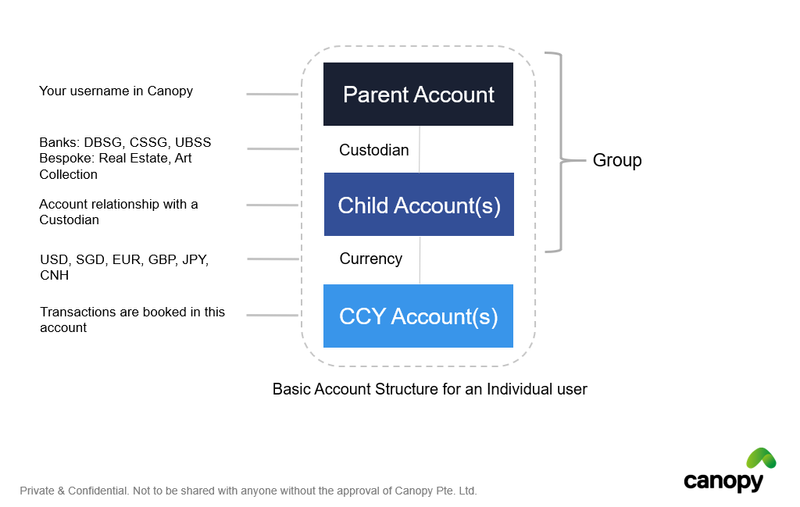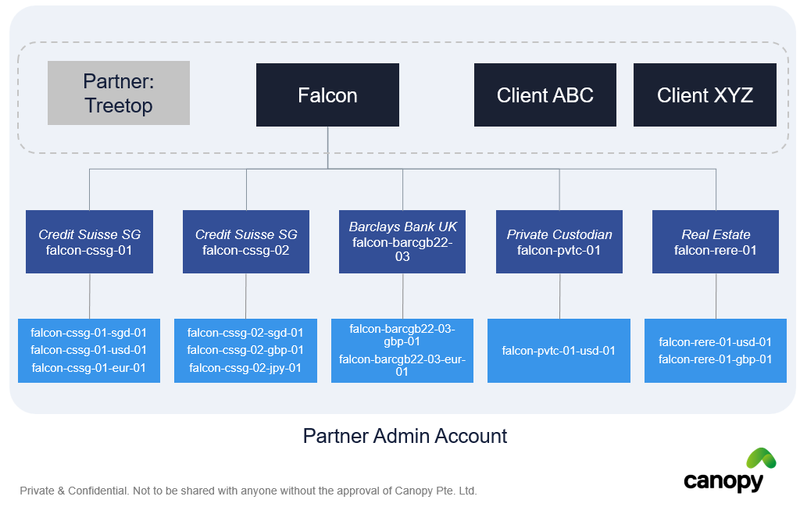Account Structure (Hierarchy)
If you're new to Canopy, it will be helpful to understand the account structures.
| Accounts | Accounts Information |
|---|---|
Introduction to Accounts Video |
Overview of account structures (Parent Account, Child Account, Currency Account, and Partner Admin Account) |
Basic Account Structure | Any individual account consists of 3 primary building blocks:
|
Additional Access Accounts | Additional access for Parent accounts can be created:
|
Partner Account | Partner Accounts are set up for Financial Advisory firms. Partner Admin accounts are set up for employees of the FA firm. A Partner Admin will have access to handle all data upload and maintenance of the accounts, or simply have access to view relevant clients' dashboards. |
Create User Account | You are now ready to Create a New User Account. |
, multiple selections available, Use left or right arrow keys to navigate selected items