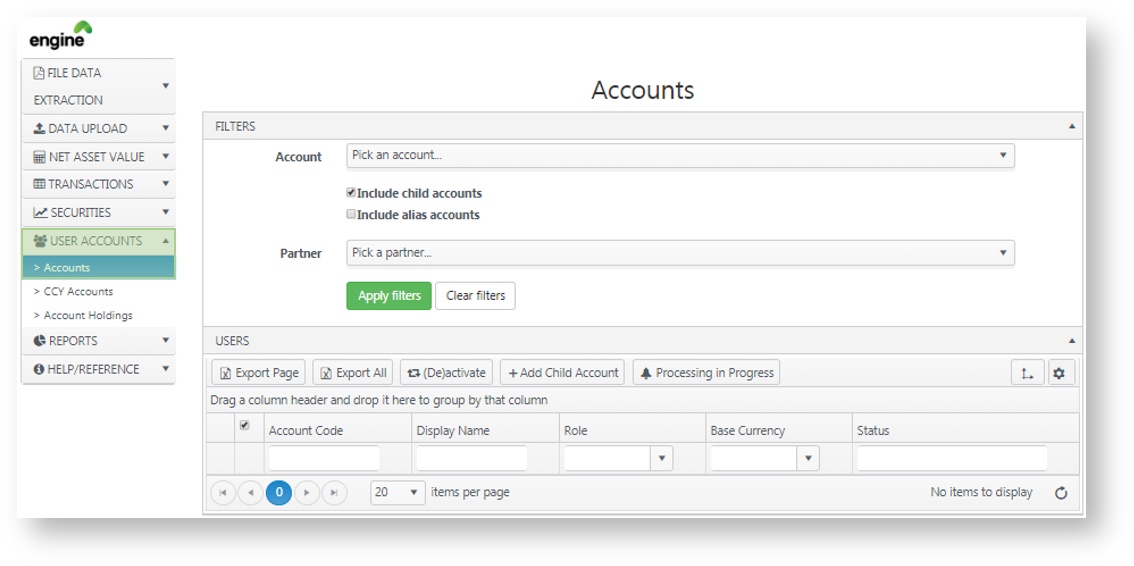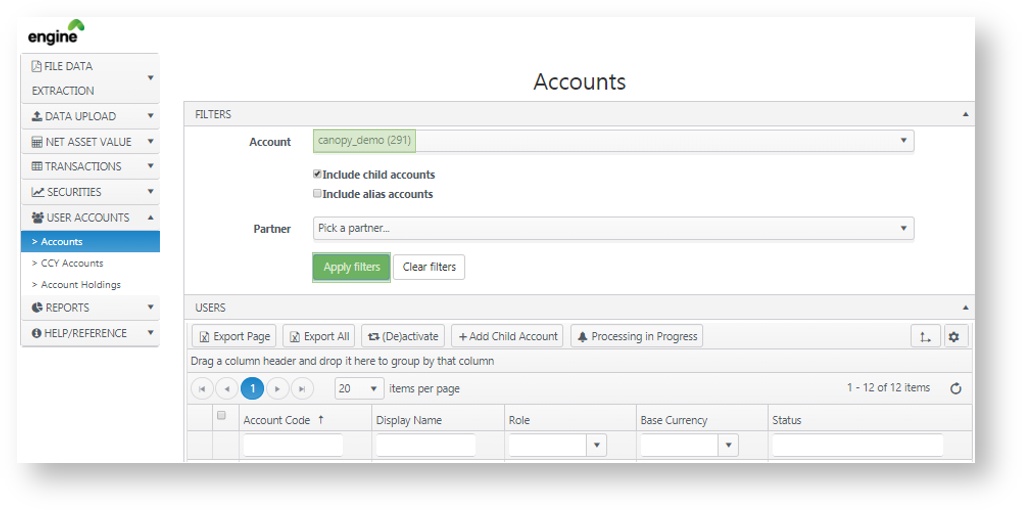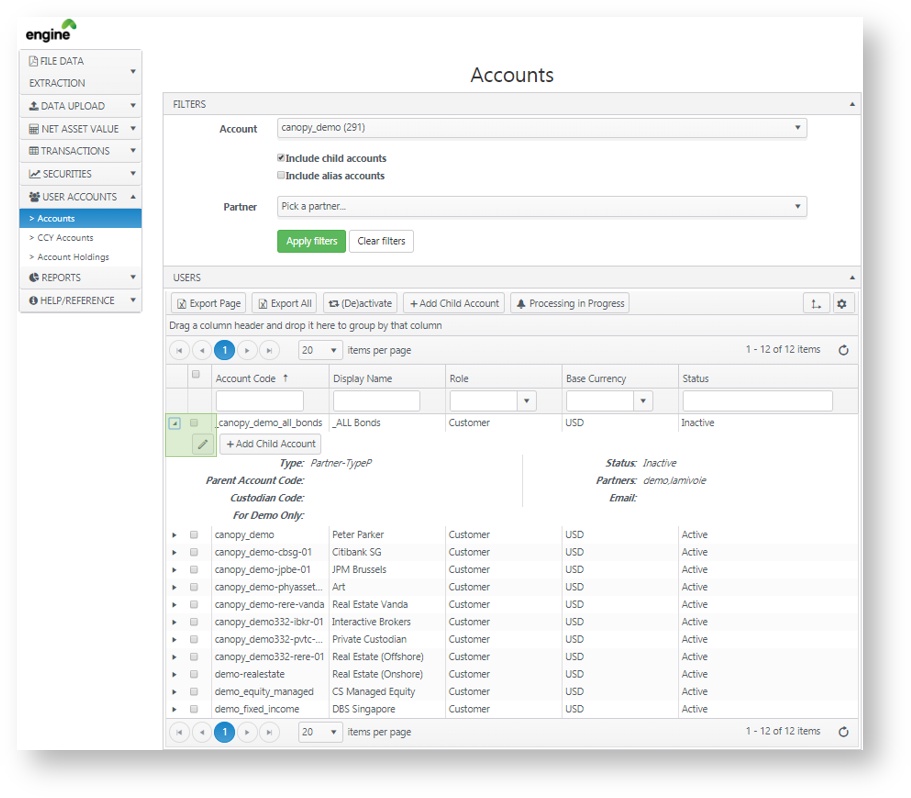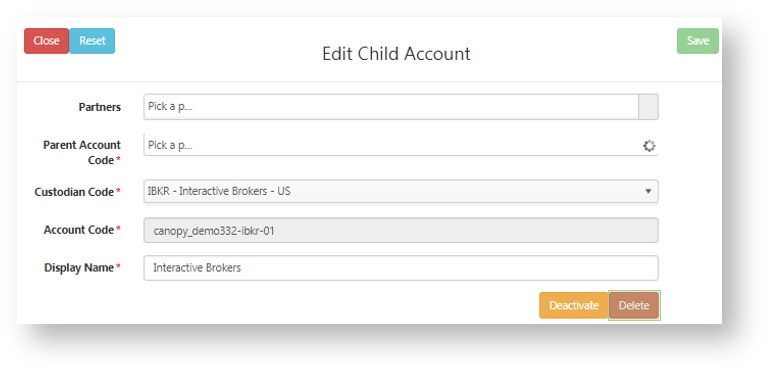Edit / Delete Child & CCY Accounts
Step | Instruction |
|---|---|
1. User Accounts | Go to User Accounts and then Account |
2. Choose Account | Choose your account accordingly and click Apply Filters. |
3. Enter Account information | Click the arrow, for the drop down, and then pencil icon. |
4. Delete | Click Delete |