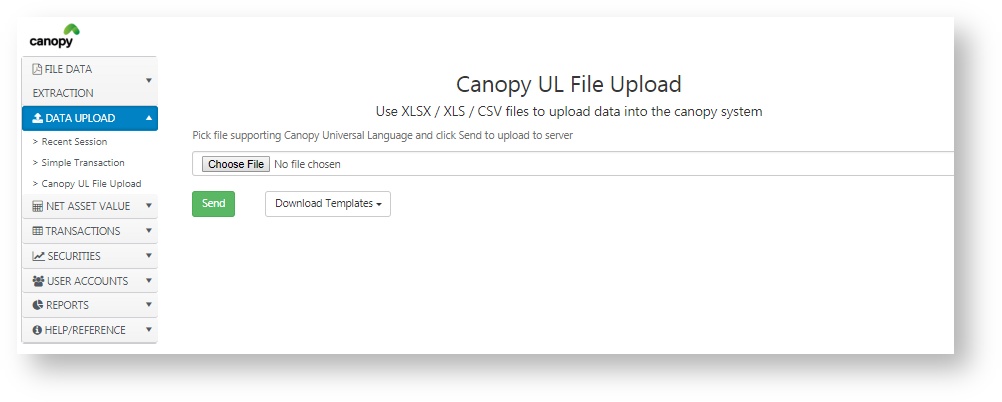/
Create Security Prices (Canopy UL)
Create Security Prices (Canopy UL)
Retrieve the CanopyUL upload files from xxx (TBA)
- Open the CanopyULExcel file "CreatePrice".
- Fill in the necessary information:
- ActionType = "CreatePrice"
- SecurityCode = Enter the ticker of the equity that price is to be created for.
- PriceDate = Enter the traded on date of the price.
- ClosePrice = Enter the closing price of the equity.
- OpenPrice (optional)= Enter the opening price of the equity.
- HighPrice (optional) = Enter the high price of the equity.
- LowPrice (optional) = Enter the low price of the equity.
- VolumeTraded (optional) = Enter the volume traded of the equity.
- Gain1D (optional) = Enter the 1 day price gain of the equity.
- PctGain1D (optional) = Enter the 1 day percent price gain of the equity.
- Save the Excel File to your local pc.
- Open your browser and go to here. Login using your Canopy username and password.
- Under menu, go to Canopy UL File Upload tab. Click Choose File and select the file that you have just saved and click Send.
4. A CanopyUploadResult file will be returned. Please note that pop-up blocker needs to be turned off in order to get the file correctly.
5. Open the file and status will be given under SystemEcho column.
6. Please save the Price created for future use.
7. Run/ Re-run NAV to see the prices fully reflected in Canopy Visualizer.
, multiple selections available,
Related content
Create Security Prices (Engine)
Create Security Prices (Engine)
More like this
Create a Transaction (Canopy UL)
Create a Transaction (Canopy UL)
More like this
Canopy Excel Add-in
Canopy Excel Add-in
More like this
Price Forensics Report
Price Forensics Report
More like this
FAQs
FAQs
More like this