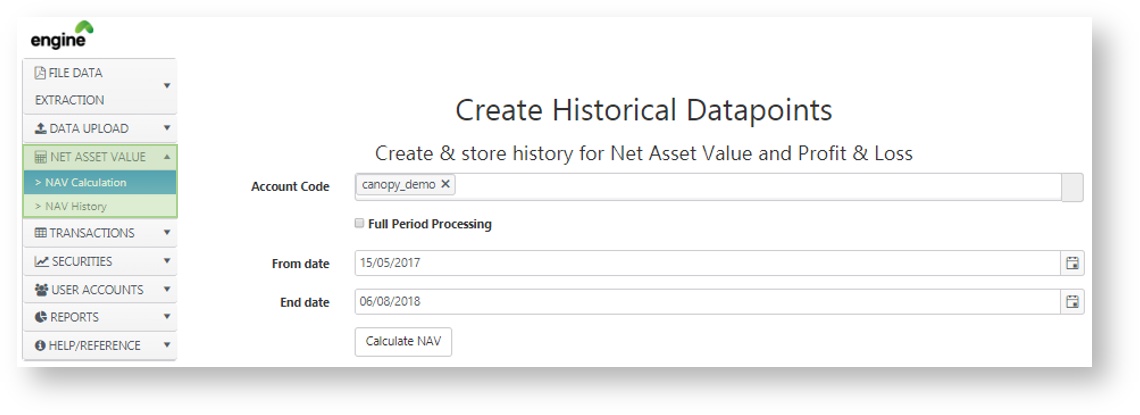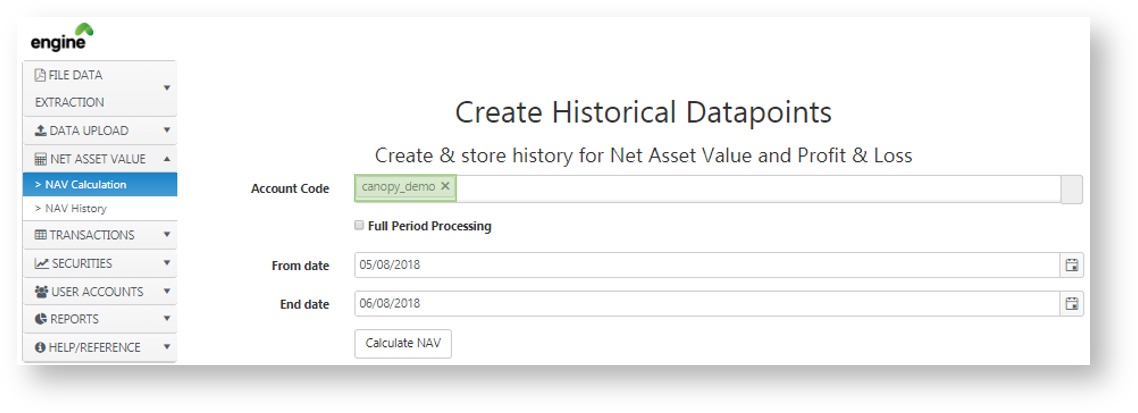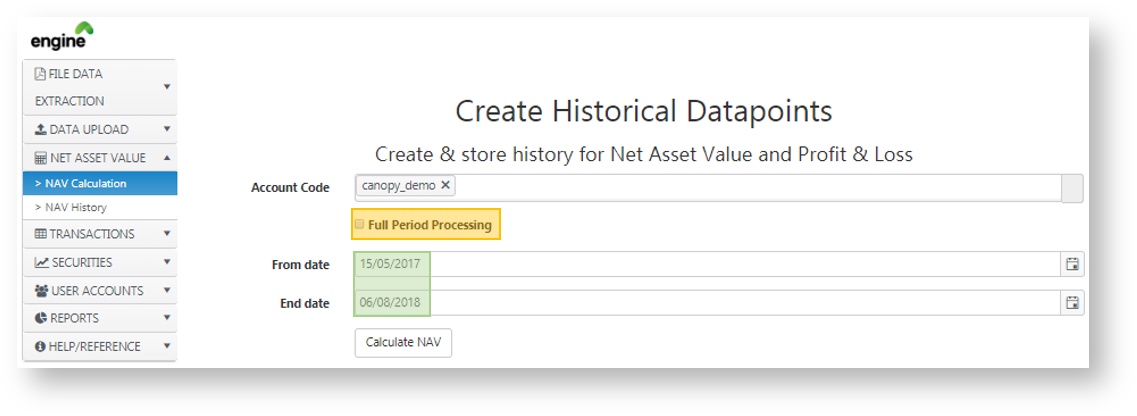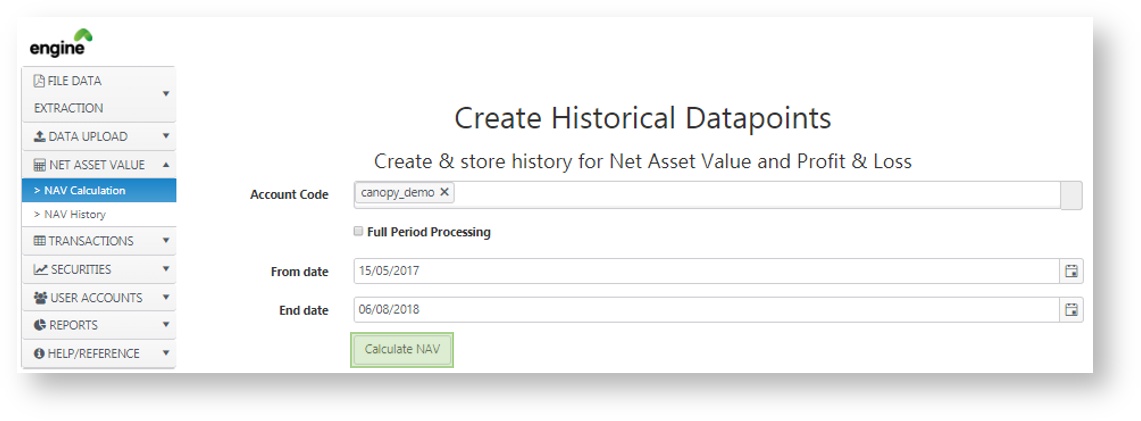/
Run/Re-run Net Asset Value (NAV)
Run/Re-run Net Asset Value (NAV)
Here we will discuss how to run/ re-run NAV.
When we refer to run/re-run NAV we are referring to performing the calculation which then populates Canopy Visualizer.
There are several occasions for when we need to run NAV:
- upload transactions
- edit existing transactions
- delete a transaction
- amend/add/remove any prices for securities in your portfolio
The NAV calculation is relatively quick. However, if the account it very large it can take up to a few minutes to be updated. You will also need to refresh your Visualizer page to see all of the changes.
Running NAV
| Steps | |
|---|---|
| Go to "NET ASSET VALUE" and select "NAV Calculation" | |
| Select the account you wish to run the NAV calculation, we recommend doing for all child accounts (just select your parent account to select all). | |
Select your time period, we normally suggest running from last day of previous month to the date of the change causing you to run/re-run the NAV to the latest day avaliable
| |
| Select "Calculate NAV". | |
| Wait a few moments then refresh your Visualizer to see the changes. |
, multiple selections available,
Related content
Net Asset Value (NAV) Calculation
Net Asset Value (NAV) Calculation
More like this
4. Run Calculations
4. Run Calculations
More like this
Create Security Prices (Canopy UL)
Create Security Prices (Canopy UL)
More like this
Create Security Prices (Engine)
Create Security Prices (Engine)
More like this
Calculation Methodology
Calculation Methodology
More like this
Canopy Visualizer
Canopy Visualizer
More like this