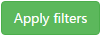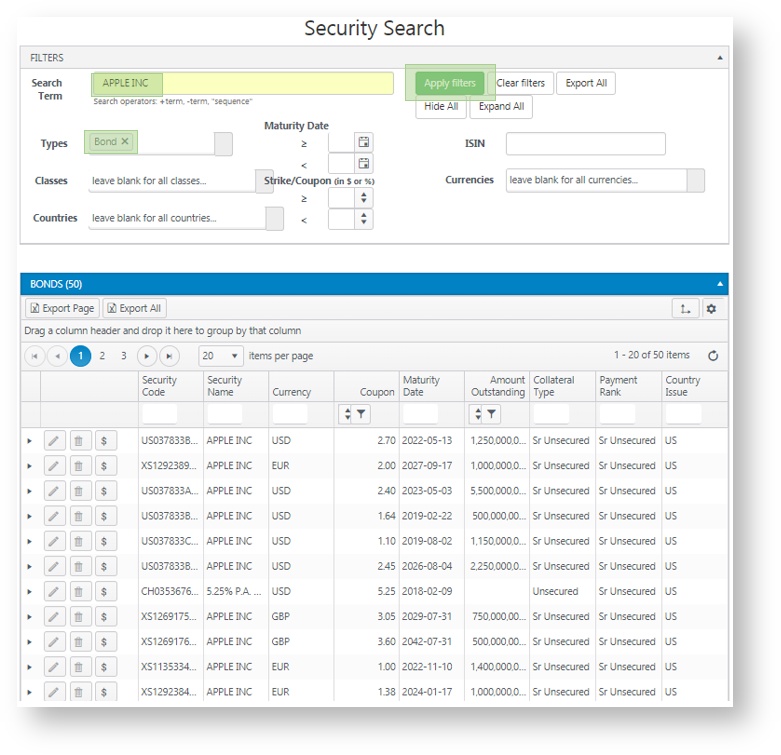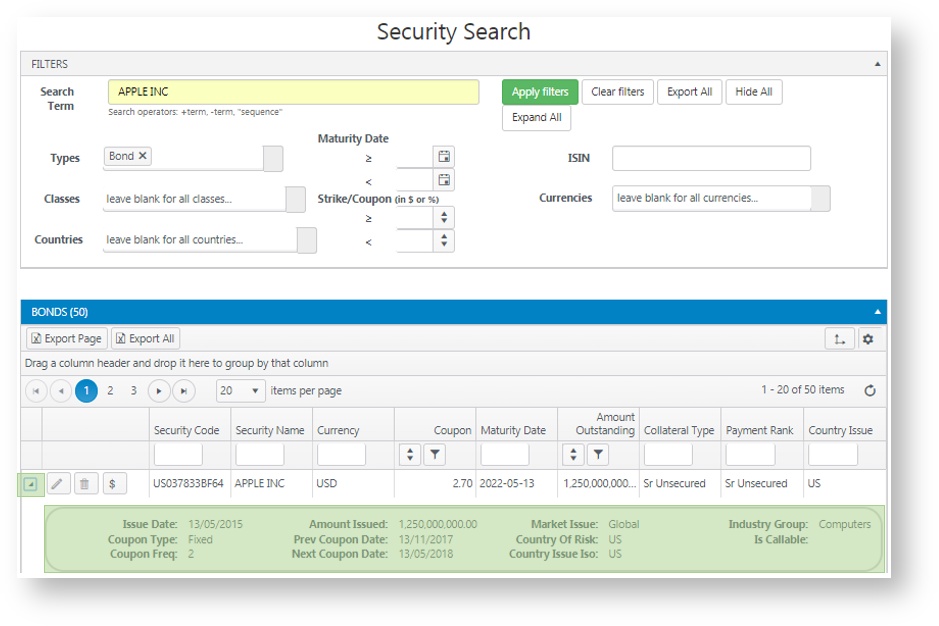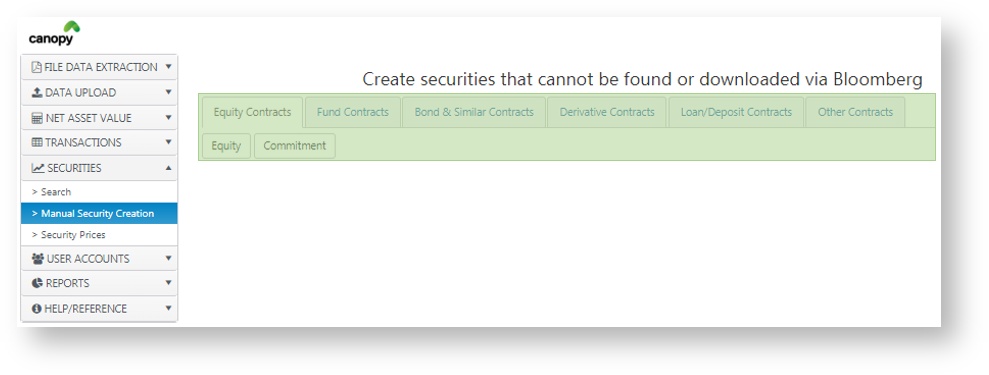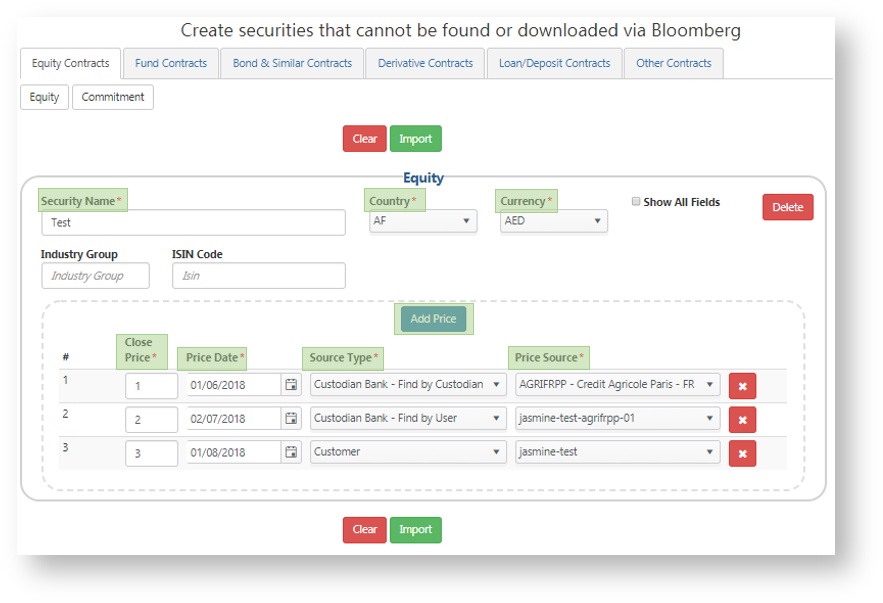Create Security & Search
Bloomberg Tickers and/or ISIN codes are important for you to identify the correct instrument for a transaction or position. Security identifiers are not always provided in bank statements. In Canopy Engine site, there are useful tools for searching Equity, Bonds, Derivatives and Non-MTM securities. Whether you wish to search for the right security by name, or by relevant ISIN / Ticker codes, or by Country of Listing, or even by specific Strike or Maturity Dates. There are many ways you can do this. Let's dive in.
Searching for Securities
Securities > Search
This function allows you to search for different types of securities in Engine based on a set of input parameters as follows :
| S.No | Search Criteria | Description |
|---|---|---|
| 1. | Search term | This can be the name or description of the security or security code |
| 2. | Types | This filter can be used to select the type of the security that you are searching for e.g equity, bond, fund etc |
| 3. | Classes | This filter can be used to further select the type of asset class to which the security belongs e.g Bond Options, Accumulator, Art etc. |
| 4. | Countries | This filter can be used to select the Country of Incorporation |
| 5. | Maturity Date | Search by maturity date e.g if the security you are searching for is a Bond |
| 6. | ISIN | Search by ISIN number |
| 7. | Currencies | Search by currency of the security |
1. From the menu, Securities > Search, type in the name of the security which you're searching for. Add more specific filter options if it helps. Then, hit
If the results show multiple securities of the same name, simply add more conditions to filter results.
2. View the results. Hit the Arrow button to expand.
Asset Class header (Equities / Bonds..) with results will be highlighted in Blue.
Manual Security Creation
In case a certain security that is not in the Canopy database there is the possibility to create a security manually. Depending on type an asset class there are many options for security creation available by using this function .
Creating Private Securities
If your security is not found in the database, you can Create Securities. This is typically done for all private funds, hedge funds, derivatives or real assets (real estate, art, wine..).
You can choose form some of the preset asset class types that will have different fields to fill in that are relevant to there asset class.
Fields marked with a * are compulsory and must be filled in! this includes a price. Multiple prices a can be added on creation.