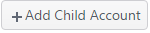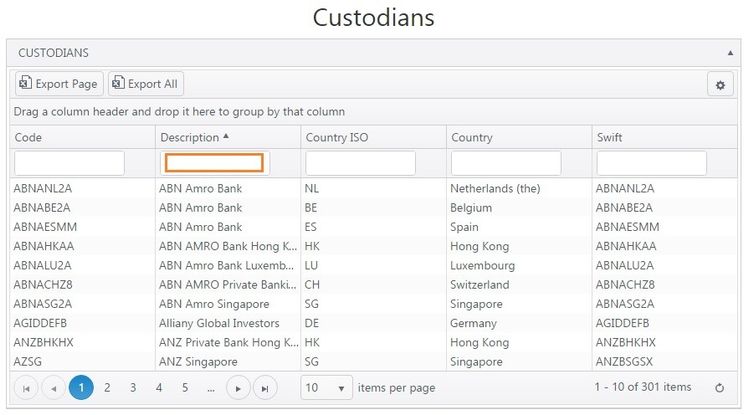Creating a Child Account
A Child account represents an account relationship with a particular custodian. One Account Code is to be created for one portfolio number. There is no limit on the number of Child accounts a Parent account can have.
Each custodian bank is assigned a CustodianCode in Canopy.
In our example, let's say you wish to create a Child Account for the following account:
- Credit Suisse Singapore - portfolio number 10001-1
1. Ensure you're logged in to Engine. From the menu, go to User Admin > Accounts
2. Click on .
3. In the pop up window, first, select the relevant Parent Account Code you wish to create this Child account for.
When Parent Account Code is chosen, the Account code is automatically populated.
4. Selecting the correct Custodian Code is easy. Straight away type in the bank account name to search.
5. Once you have selected the relevant Custodian Code, it automatically populates in Account Code.
6. There! A Child account has been created.
You will now see your newly created Child account in the Accounts View when you filter by Parent Account.
Alternatively, you can create a Child Account directly from the selected Parent Account.
Clicking on will bring up the pop up window as above and the steps to complete are the same.
What is the Custodian Code for my bank?
You may check this in User Admin > Custodians.
Search for the Code by typing in the name of the custodian in Description column, and hit Enter to show results.
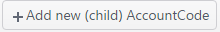
.jpg?version=1&modificationDate=1464687831866&cacheVersion=1&api=v2&width=750&height=457)